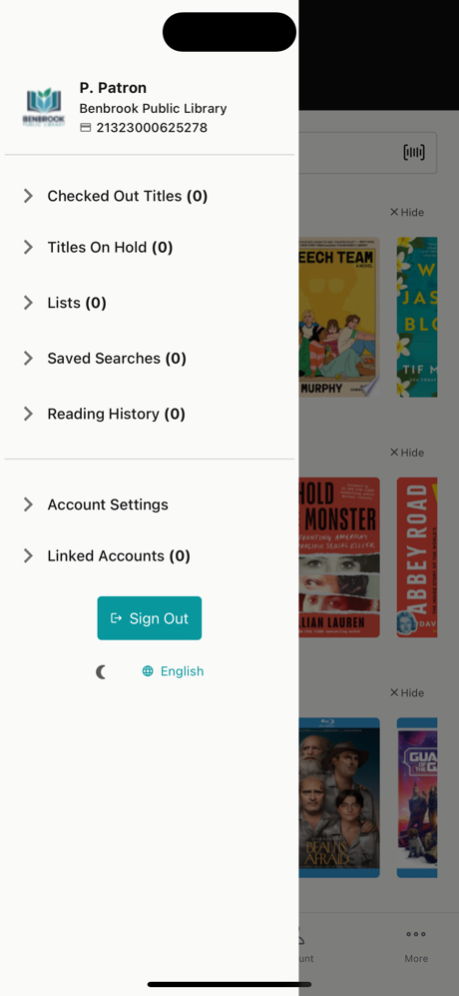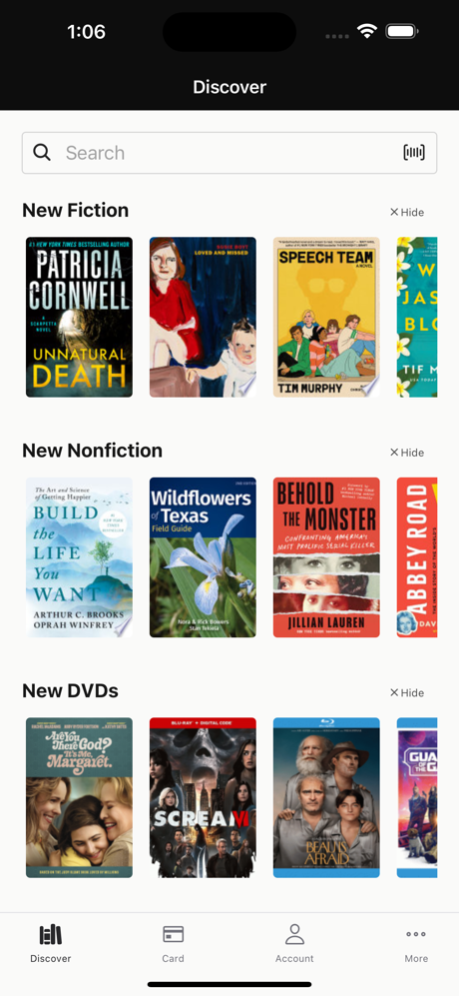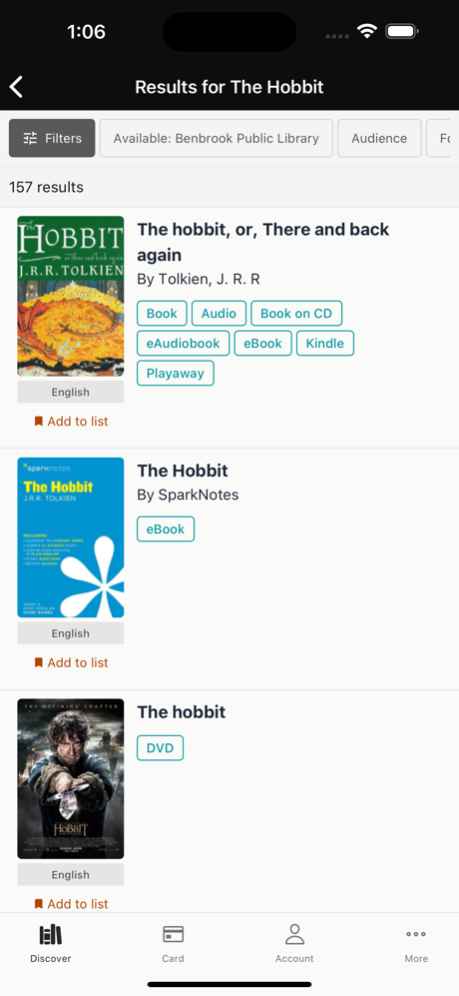MetroShare Libraries 24.04.00
Continue to app
Free Version
Publisher Description
The MetroShare app allows you to explore your library on the go to find new books, movies, games, or your old favorites! Quickly search the entire catalog, including eContent, and place holds, check due dates and renew eligible titles.
MetroShare is a library consortium featuring Benbrook Public Library, Burleson Public Library, Decatur Public Library, Forest Hill Public Library, Haltom City Public Library, Haslet Public Library, Keller Public Library, Richland Hills Public Library, Roanoke Public Library, Saginaw Public Library, and Watauga Public Library.
MetroShare is funded in part by the U.S. Institute of Museum and Library Services through a grant to the Texas State Library and Archives Commission (Grant Number CAP-22081). (2022)
Apr 17, 2024
Version 24.04.00
New Features
- added a device permissions dashboard screen to the more > preferences screen
- Added support for checking if the library catalog is Offline
Bug Fixes & Improvements
- Facets are now correctly applied to searches again
- Cover images on the Holds screen will now load the correct images
- Select menus when placing a hold are now again able to be opened and scrollable
- Library links on the More screen will now all properly open
- General bug fixes and performance enhancements
About MetroShare Libraries
MetroShare Libraries is a free app for iOS published in the Reference Tools list of apps, part of Education.
The company that develops MetroShare Libraries is Benbrook Public Library. The latest version released by its developer is 24.04.00.
To install MetroShare Libraries on your iOS device, just click the green Continue To App button above to start the installation process. The app is listed on our website since 2024-04-17 and was downloaded 1 times. We have already checked if the download link is safe, however for your own protection we recommend that you scan the downloaded app with your antivirus. Your antivirus may detect the MetroShare Libraries as malware if the download link is broken.
How to install MetroShare Libraries on your iOS device:
- Click on the Continue To App button on our website. This will redirect you to the App Store.
- Once the MetroShare Libraries is shown in the iTunes listing of your iOS device, you can start its download and installation. Tap on the GET button to the right of the app to start downloading it.
- If you are not logged-in the iOS appstore app, you'll be prompted for your your Apple ID and/or password.
- After MetroShare Libraries is downloaded, you'll see an INSTALL button to the right. Tap on it to start the actual installation of the iOS app.
- Once installation is finished you can tap on the OPEN button to start it. Its icon will also be added to your device home screen.